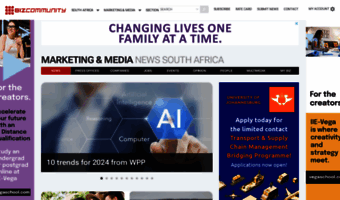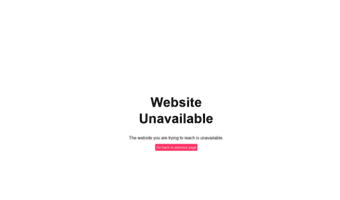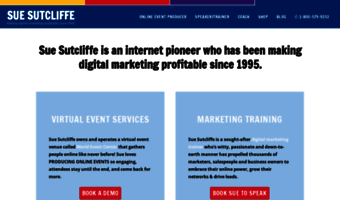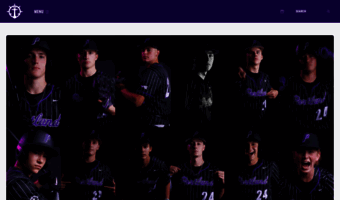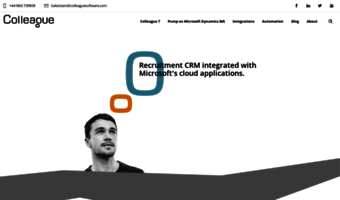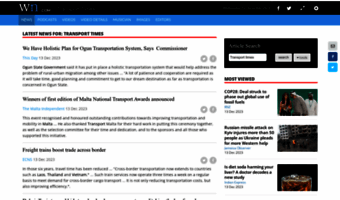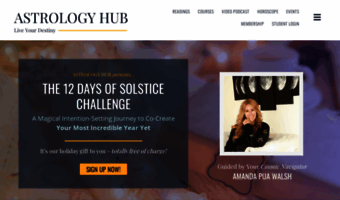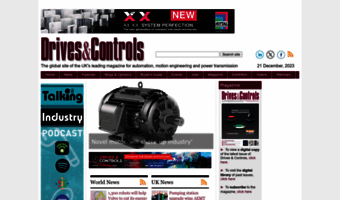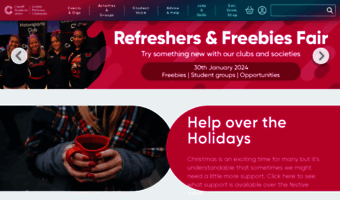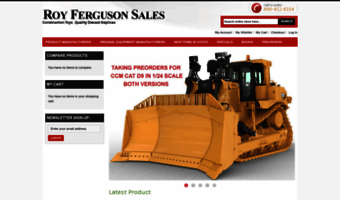We have been asked a lot of times about showing custom RSS fields (comment link and so on) on article page.
At the moment the standard article page does not contain those custom fields because we like to keep things simple.
At the same time the internals of Feedreader are REALLY REALLY advanced and theoretically you can display whatever custom RSS field in article page. By the way - you can even specify your own custom fields if you publish feed. And then make Feedreader display those custom fields the way you want.
Little example
Feed contains information
<itunes:duration>13:27</itunes:duration>.
Feedreader publishes this information in article page, too. It's converted into
<frc:itunes_duration>13:27</frc:itunes_duration>
So it's only matter of adding special rules to stylesheet to display this information in article page.
Exploring custom information in feed
If you want to explore what custom information one or another feed has, please use test stylesheet (attached below). Save it as custom.xsl to stylesheet folder.
Download demo
I have created an example (attached below) how you could display "comments" link in article page. Save it to stylesheet folder and rename to "custom.xsl". After this you should see comments link under article title in minibrowser.